Chế độ Render 2D
Các bước thực hiện:
1. Sau khi hoàn thiện bản thiết kế,chuyển sang chế độ VR, click chọn button Render trong tab công cụ bên tay phải, click chọn nút Rendering
2.Trong cửa sổ Pre_Rendering Setting bên tay trái, click chọn chế độ render 2D,
và cài đặt các thông số:
Resolution: Độ phân giải của ảnh, lựa chọn chất lượng ảnh sau render từ thấp lên cao theo thứ tự:
- Độ phân giải SD với 800*600 điểm ảnh
- Độ phân giải HD với 1280*960 điểm ảnh
- Độ phân giải Full HD với 1920*1440 điểm ảnh
- Độ phân giải 4K với 4000*3000 điểm ảnh
Theme(Cảnh): có thể lựa chọn ảnh ban ngày (Day) hoặc cảnh ban đêm (Night)
Ratio Kích cỡ khung ảnh theo tỷ lệ dài/rộng: có 3 lựa chọn: 16/9; 4/3; 3/4
Lens(Ống kính): Wide Angle (góc rộng); Standard (góc tiêu chuẩn); Eye_level (mắt người); Close-up (chụp cận cảnh)
Ngoài ra bạn có thể hiệu chỉnh ánh sáng qua chức năng Advanced lighting trên thanh công cụ
Sau khi cài đặt các thông số, bạn click vào button Render để bắt đầu thực hiện.
Quá trình thực hiện nếu quý khách có thắc mắc xin liên hệ tại: House3D
Hoặc để lại comment ngay trên trang phía bên dưới:
Cảm ơn quý khách,
Team H3D!


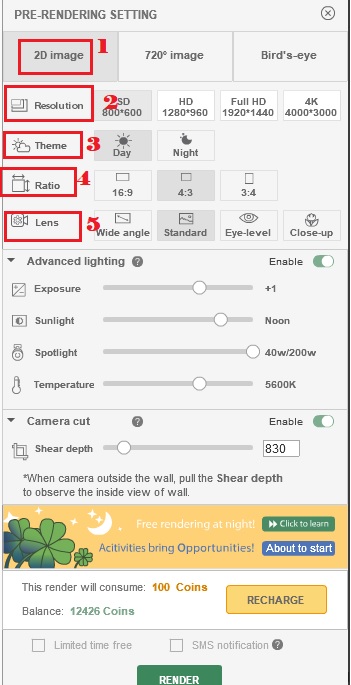
Discussion
<a href=https://buystromectolon.com/>Stromectol</a>
http://buytadalafshop.com/ - Cialis
https://buypropeciaon.com/ - Propecia
https://buystromectolon.com/ - Stromectol
<a href=https://buyplaquenilcv.com/>Plaquenil</a>
<a href=http://buypriligyhop.com/>Priligy</a>
http://buylasixshop.com/ - lasix surgery
Tadalafil Cialis 20 Mg
<a href=https://buyzithromaxinf.com/>buy z pack online</a>
Proscar Shopping
Tarifas De Propecia
Propecia Website Merck
http://buyzithromaxinf.com/ - azithromycin for chlamydia side effects
<a href=https://buylasixshop.com/>torsemide to lasix</a>
http://buyneurontine.com/ - Neurontine
cialis generic cheap
http://prednisonebuyon.com/ - prednisolone for dogs dose
<a href=https://buyneurontine.com/>Neurontine</a>
<a href=http://atadalafishop.com/>cialis vs viagra</a>
cialis and hip pain
<a href=https://asildenshop.com/>Viagra</a>
Viagra Tablet En France
<a href=http://abuylasixshop.com/>best place to buy furosemide online</a>
viagra otros nombres
<a href=https://abuypropecian.com/>propecia prescription</a>
cheapest tadalafil 32